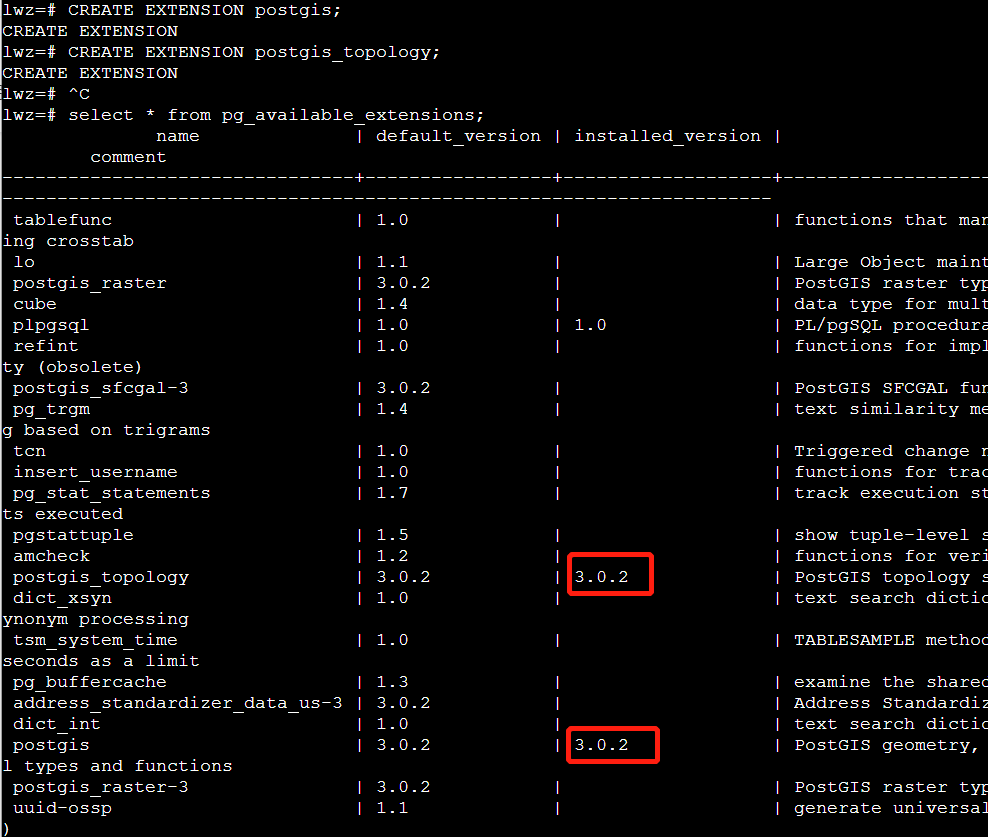Installing an Extension for PostgreSQL database
This article is to show you how to install an extension for PostgreSQL database.
1. Locate your target deployment
Log in to the Control Panel and locate your target deployment on the Home page or the My Applications page.
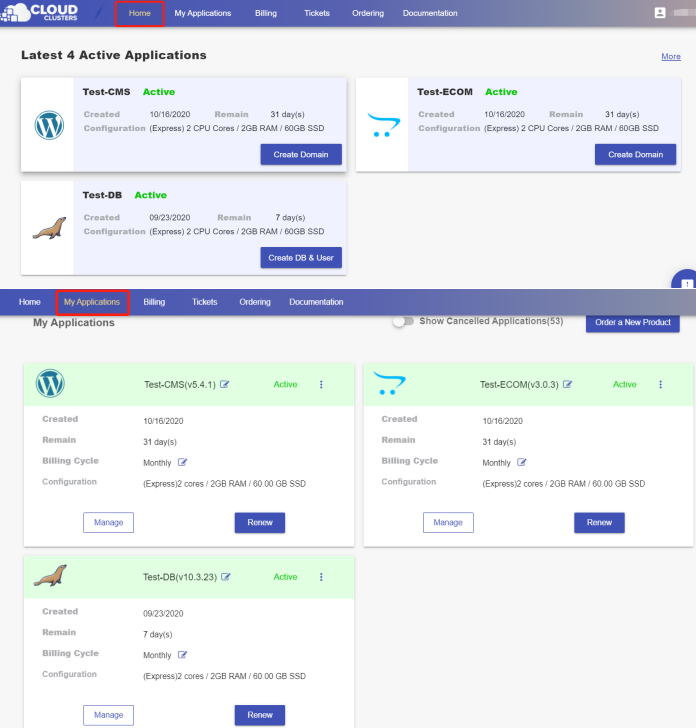
2. Launch the SSH
Click the “Shell / SSH” tab > the "Connect" icon to open the shell interface.
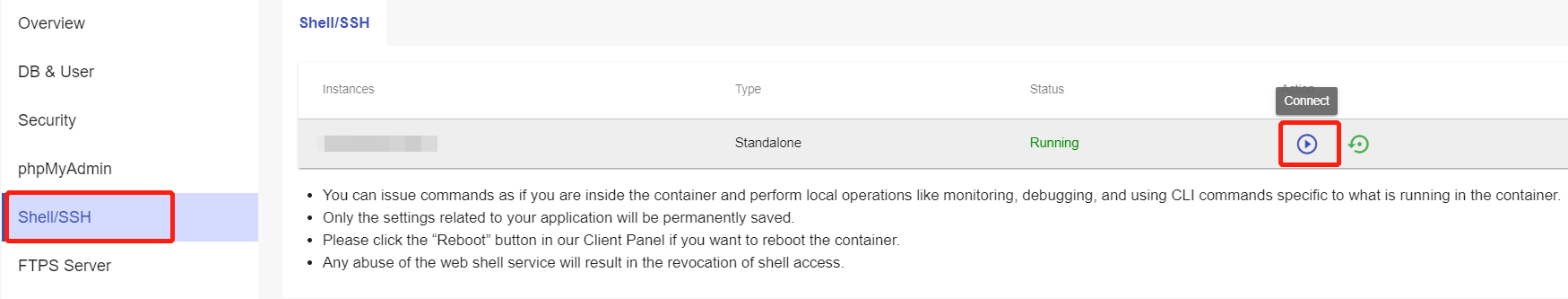
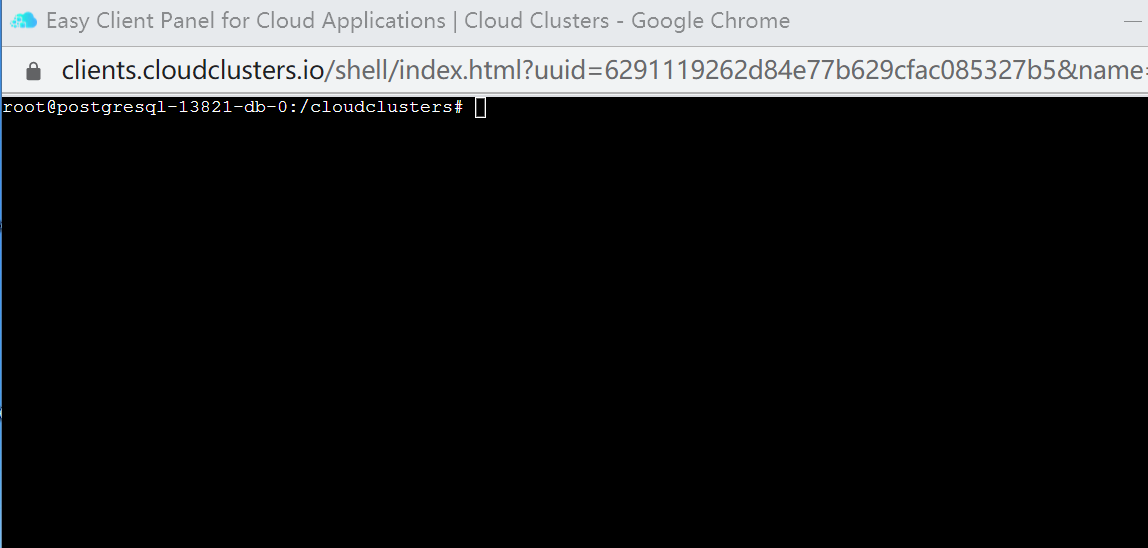
3. Check if the extention exists
Use the psql -Upostgres command to log in to the database.
Use the select * from pg_available_extensions; to view the installed extension tools.
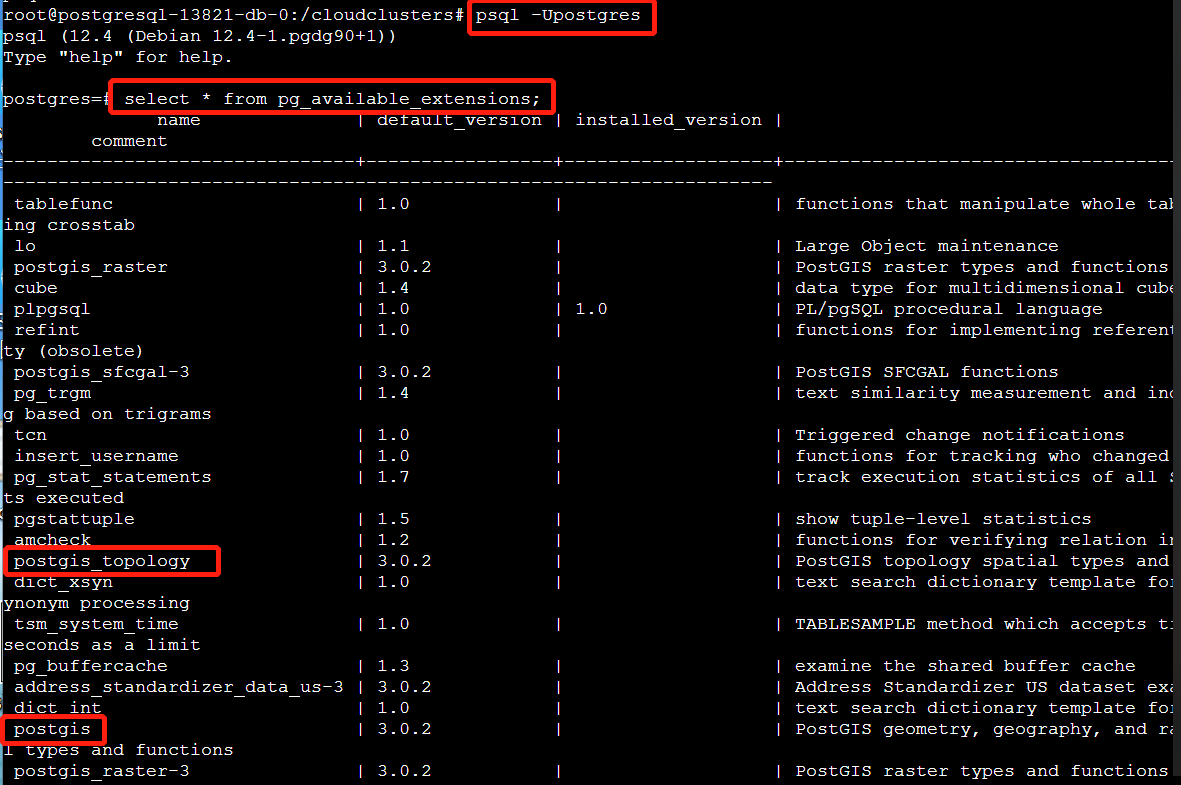
Note: Please contact our support team if the postgis plugin does not exist.
3. Enable the postgis extension for PostgreSQL
Enable the extension by executing the following commands.
CREATE EXTENSION postgis;
CREATE EXTENSION postgis_topology;
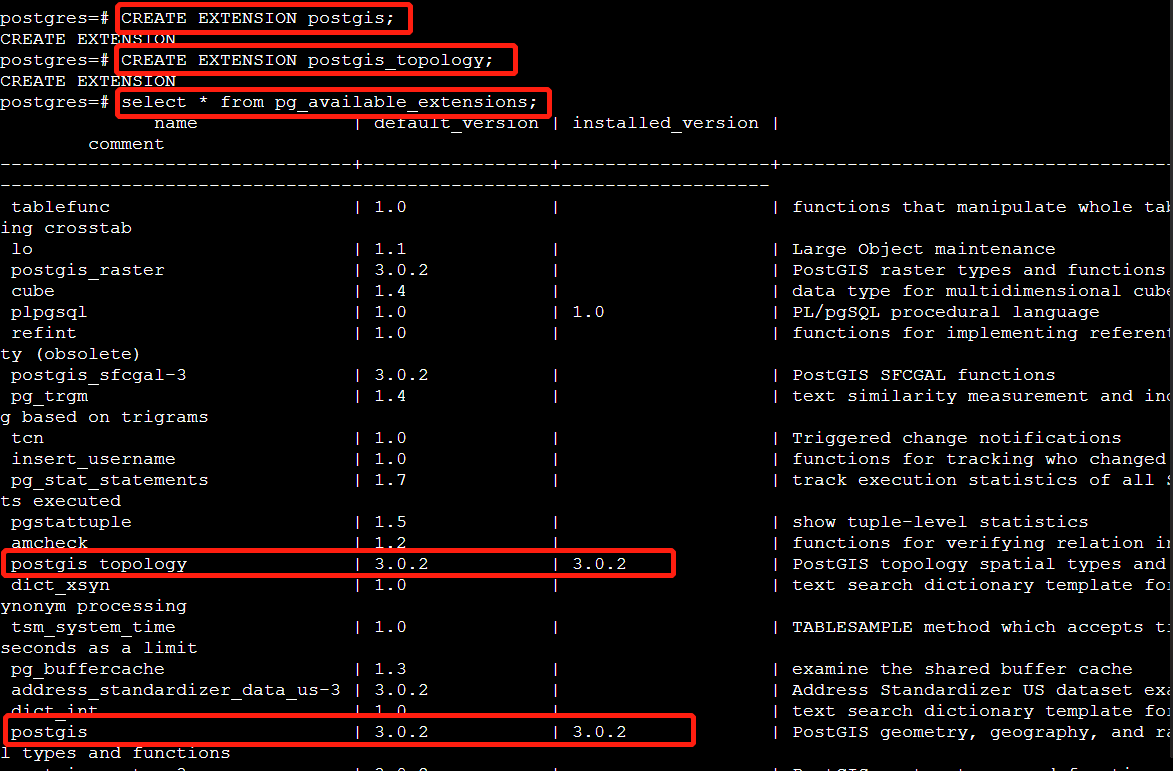
4. Enable the postgis extension for a specific database
Connect to a specific database by executing the command postgres=# \c <DATABASE_NAME>. Replace the
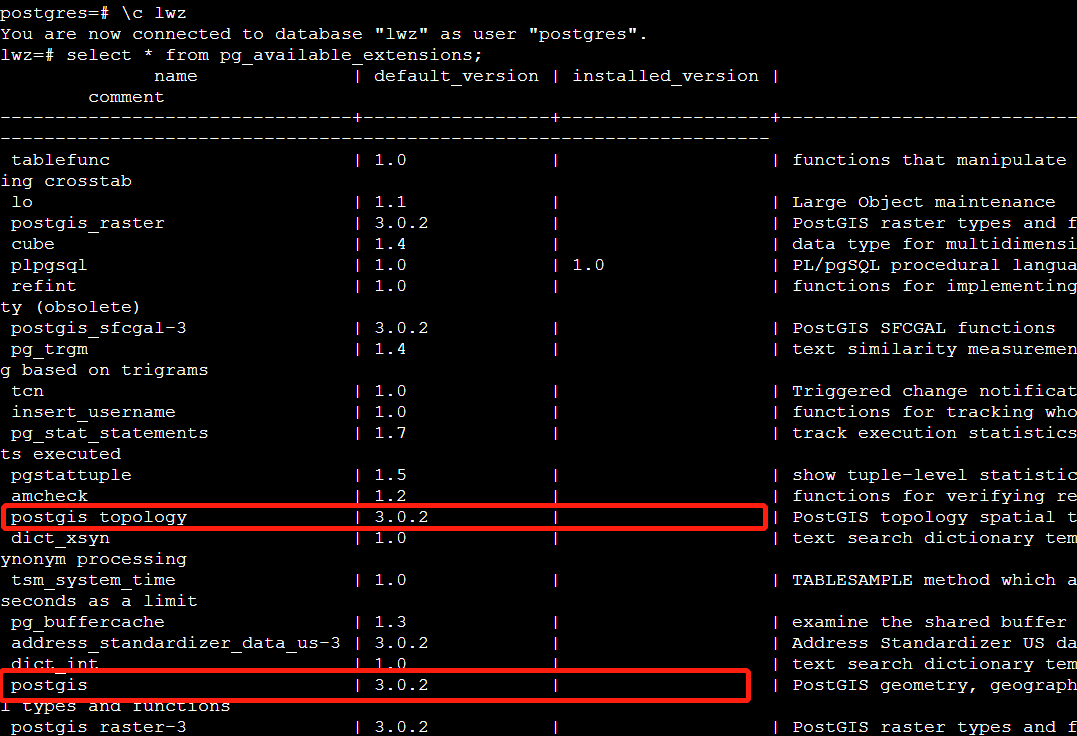
CREATE EXTENSION postgis;
CREATE EXTENSION postgis_topology;